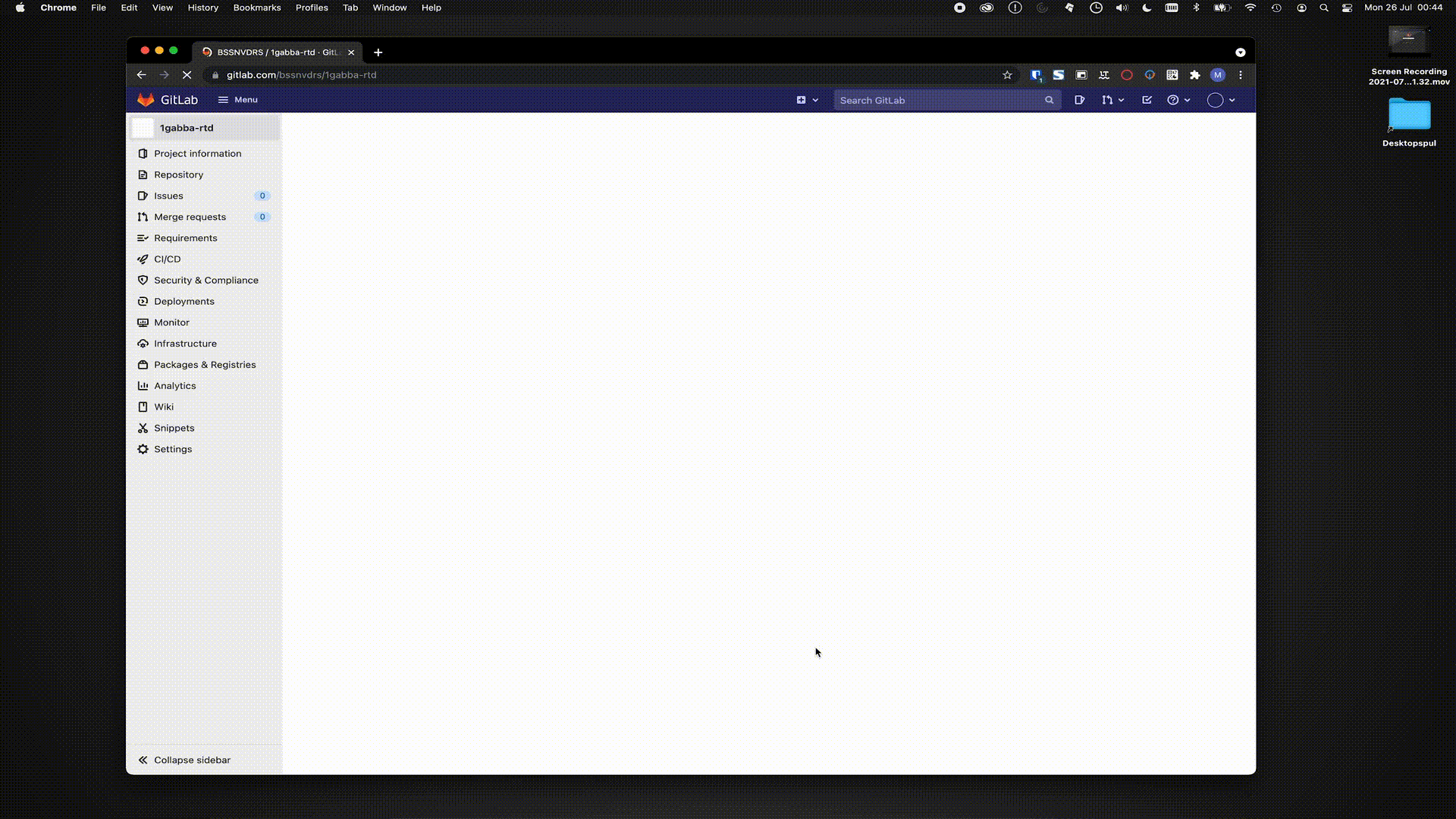Configure 1Gabba Real Time Downloader¶
Step by step installation proces¶
cd 1gabba-rtd
move 1gabba-rtd.config-example 1gabba-rtd.config
edit 1gabba-rtd.config with your favorite editor
edit docker-compose.yml with your favorite editor and set the Music folder to the location of your music collection. Leaving it this way also works but you will need to move the music files to the Music folder after the download is complete.
docker-compose up -d
Note:¶
If you want to see if the downloader is working, you can run the following command: docker-compose logs -f